Since its original release in 2007, the Amazon Kindle E-Reader has sold many millions of units worldwide. If the fire of your enthusiasm for reading has been kindled by Amazon in the last 16 years, the chances are that at some point your reader’s battery will cease to work properly.
Are you able to get the most out of your device?
You may find it taking longer to charge. You may find it doesn’t hold a charge for as long as it used to. You may find yourself having to charge your E-Reader more often.
UK Battery has a selection of compatible batteries at competitive prices for the following Kindle products:-
Kindle 3
Kindle III
Kindle 3 Wi-fi
Kindle 3G
Kindle Graphite
Replacing the cell will enable you to work longer between charges.
Is it time to replace your Amazon 170-1032-00 170-1032-01 GP-S10-346392-0100 Kindle 3 Wi-Fi 3G battery? Have you noticed the running time of your device getting shorter? The replacement batteries made for the Amazon 170-1032-00 170-1032-01 GP-S10-346392-0100 Kindle 3 Wi-Fi 3G are 100% fully compatible with the original (OEM) product and have been tested extensively.
CE certification is critical when you are looking for new batteries that is why the replacement batteries made for the Amazon 170-1032-00 170-1032-01 GP-S10-346392-0100 Kindle 3 Wi-fi 3G, have been CE passed.
Our battery replacement for Amazon 170-1032-00 170-1032-01 GP-S10-346392-0100 Kindle 3 Wi-fi 3G has a 3.7 volts rating with a storage capacity of 1900 mAh / 7.03 wh watt-hours, the battery uses Li-Polymer technology and measures 96.00 x 67.00 x 4.00mm.
UKBATTERY LTD has hundreds of lines in stock and new items are added every week. If you require extra help, drop us a line.” Amazon Kindle devices are known
Amazon Kindle devices are known for their long battery life, but some models do have longer battery life than others. The Kindle devices with the longest battery life are typically the ones that use e-ink displays, which use less power than LCD displays found on tablets and smartphones. Here are some of the Kindle models with the longest battery life:
Kindle Oasis (2nd and 3rd generation) – up to 6 weeks with wireless off and 21 hours of reading time with the included cover and light on.
Kindle Paperwhite (10th generation) – up to 6 weeks with wireless off and based on 30 minutes of reading per day.
Kindle (10th generation) – up to 4 weeks with wireless off and based on 30 minutes of reading per day.
Kindle Voyage – up to 6 weeks with wireless off and based on 30 minutes of reading per day.
Kindle Oasis (1st generation) – up to 8 weeks with wireless off and based on 30 minutes of reading per day.
It’s important to note that battery life can vary based on usage and other factors, such as the use of Wi-Fi, Bluetooth, or the built-in light. Additionally, using features such as audiobooks, browsing the web, or playing games can also affect battery life.
The Amazon Kindle will require a battery change after a couple of years of use, although the process is relatively straight forward it does take some planning. We have provided an easy-to-follow guide for you.
Before you begin, make sure that you have a replacement battery for your specific Kindle model, a small Phillips head screwdriver, and a plastic pry tool. Here are the steps:
Power off your Kindle device and unplug it from any power sources.
Locate the battery cover on the back of your Kindle. It is usually a small rectangular panel near the bottom of the device.
Use the plastic pry tool to gently pry the battery cover off of the device.
Locate the battery connector, which is a small white plug near the top of the battery.
Use the plastic pry tool to gently unplug the battery connector from the motherboard.
Remove the two screws that hold the battery in place. Use the Phillips head screwdriver to remove the screws and set them aside.
Gently lift the battery out of the Kindle device.
Insert the new battery into the device, making sure that the battery connector is aligned with the motherboard.
Replace the two screws to secure the battery in place.
Reattach the battery cover by aligning it with the device and gently pressing it into place.
Power on your Kindle device and ensure that the new battery is functioning properly.
Please note that these instructions are intended to be a general guide, and the specific steps may vary depending on the model of your Kindle device. If you are unsure or uncomfortable with replacing the battery on your own, it is recommended that you seek the assistance of a professional.
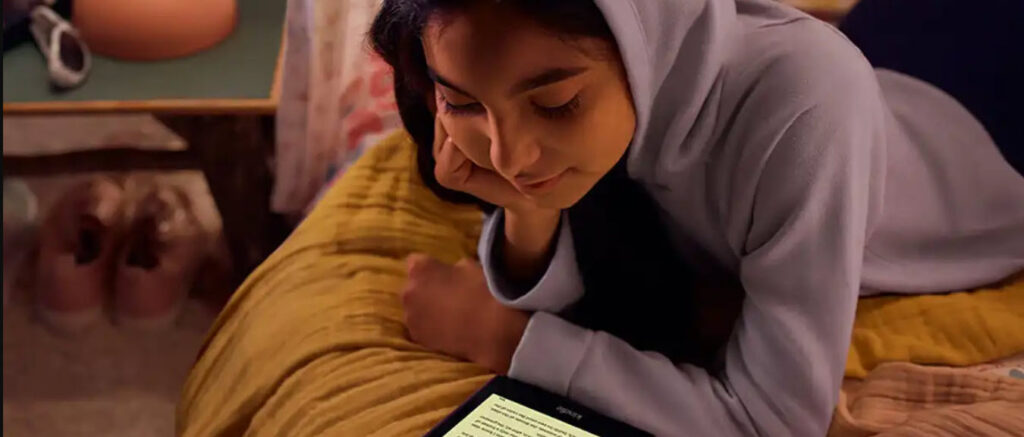

Leave a Reply